How to create free gaming website in Mobile | How to create blogs on Blogspot - Humseka
Hello friends welcome to your blogs Humseka, today we going to learn that how to create free gaming site on Blogspot step by step with the best and responsive template and how to download best gaming for our gaming site or blogs.
How to create gaming site
For the creating of site or blogs, we go to browser in Mobile, Laptop or in the computer and search blogspot on Google then sign up with Google account in Blogspot.
Step 1. On the site of Blogspot we need to click on create and after clicking on the create bottom, we will get the title pop up window on screen of Mobile, laptop or on the tabs etc. And we have to fill up title name of our site then click on next and we will be redirect in section of the site which we creating for our gaming site and again need to choose URL of the blogs. After choosing URL we have to click on the save. And now our site is ready without any post, without any sitting but that site not enough, because we have need to change theme of the site like professional site with every sitting and with the full customization. Now let's jump to the step no. 2 for downloading the theme for the site or blogs.
Step 2. How to download the themes or templates for the gaming site? Which theme will be best for gaming site and how to get the themes? Themes are free or paid ? All these are the big question always in the mind but don't worry, we going for themes. So lets start how to download the themes for blogs.
Go to the Google and search free gaming templates on Google you get so many free responsive gaming templates and download that, which is the best and which you like.
Step 3. Once you completed your downloaded your templates. Go to file and unzip the themes.
Step 4. Now open the Blogspot and go to the theme then click on customize and upload the theme which you completed.
How to setup the basic sitting on blogs
On the blogs or the site, sitting is the very important to setup nicely and properly for ranking the blogs and the site. There are lots of sitting to customize in the basic sitting and that all the basic sitting, I will show you each and every steps of basic. So start.
Title and discretion of blogs
Title and discretion is one of the most important to fill up, because the audiences will know about your blogs and site. First one is the title. Title is name of site and the discretion is here to mention about your site or about your blogs whatever you providing through the site to the audiences.
Meta tags
Meta tags is same like discretion and it is very important to fill the meta tags for ranking the site and post on the Google page. Now enable the meta tags and describe about the site in short.
Crawlers and indexing For New website
Here below the crawlers and indexing we need to enable custom robots.txt, need to add the sitemaps, enable custom robots header tags, and customize the home page tags, archive and search page tags and the last one is post and page tags. So do all sitting of crawlers and indexing one by one.
Enable custom robots.txt is nothing do, just enable the custom robots.txt .
Custom robots.txt, here we need to add sitemaps with blogs and with the site for ranking the site and for the SEO. First we have create a sitemaps on Google, secondly need to copy xtml of the sitemaps and paste on custom robots.txts and then verify the sitemaps on Google console.
Enable custom robots header tags , Here in this section, there is three sitting to do first one is home page tags, second one is archive and search page tags and last one is post and page tags
Home page tags
all and nodp. And then click on save.
Archive and search page tags
Noindex and nodp and save.
Post and page tags
All and nodp and then save.


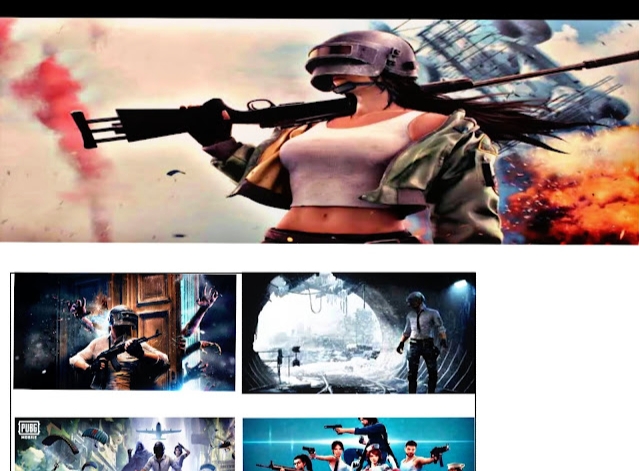







0 Comments