How To Link Blogs With AdSense or How To AdSense Connect With Your Website - Humseka
Hello Guys Welcome to Humseka. Here we came to learn that How To Link Blogs with AdSense or How To AdSense Connect With Your Website step by Step.
How To Link Blogs With AdSense
First we have to know all the requirements for Adsense approval for Blogs or for blogging sites. Once we have created our blogs on Blogspot, we was created website on Blogspot with free Domain or paid domain, that's not matter but paid domain is good in ranks on Google for Search Engine Optimization ( SEO).
Requirements For AdSense
• Unique Contents
• Unique Images
• 20 Contents
• Blog should be 3 months
•About us page, Contacts us page, Privacy policy pages and Terms and Conditions page
How To Apply AdSense with Website or Blogs
Once we completed all requirements are Unique Contents, Unique Images, 20 posts or 20 Contents and all the pages AdSense required. Then go to the Blogs Sitting and then tap on the earning option and link your blogs with AdSense. If you created AdSense account then that will be redirect you in AdSense or you don't have AdSense account then you need create AdSense for the blogs.
Second step Linking blog with AdSense. Copy your Blogs link and then go to AdSense and once you open AdSense account, you will see left site on top three lines options, click on that and then go down there is option 'Site' and again tap on 'Site' and now you will see that 'add site' and click on add site, then paste the link which you copied. And then tap on 'apply'.
Set Up Ads
Here you can customize ads how you want show the ads on your Blogs or on your website. Or you enable auto ads, optimization ads, Adjust ads, and you can previews the website how to looks your Blogs or website after ads and then click on apply.


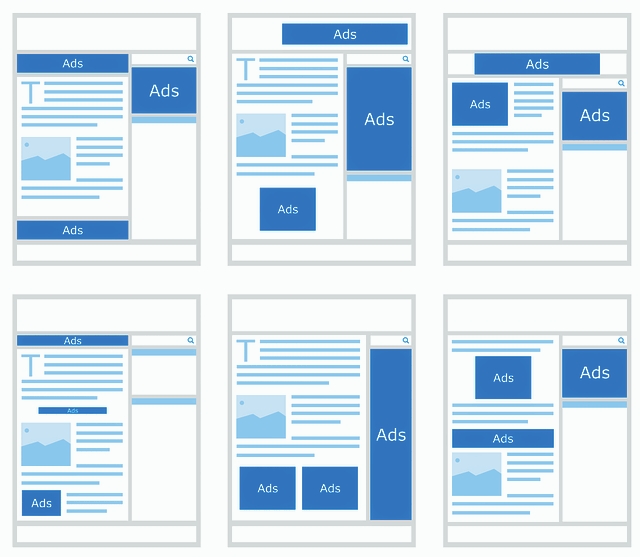







0 Comments